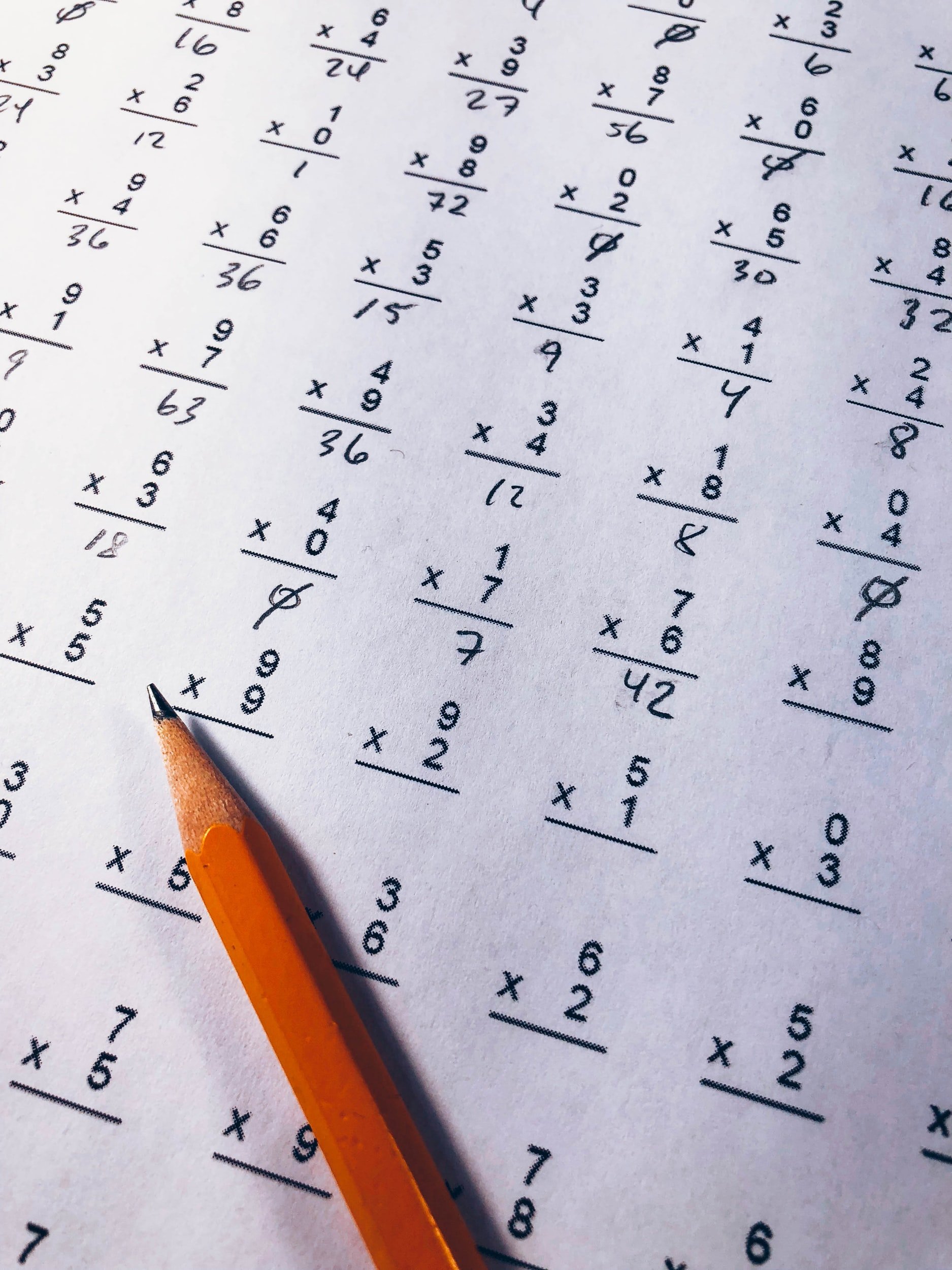
How to access grades.
-
Step 1.
-
Step 2.
Click on “Create New Family Portal Account” on the bottom of the login page.
-
Step 3.
Create a User Name and Password.
-
Step 4.
You will be able to do this using the email address we have on file for you and our District Code: CAC-IL. Contact us using the form below or call the office if you do not know which email is on file.
